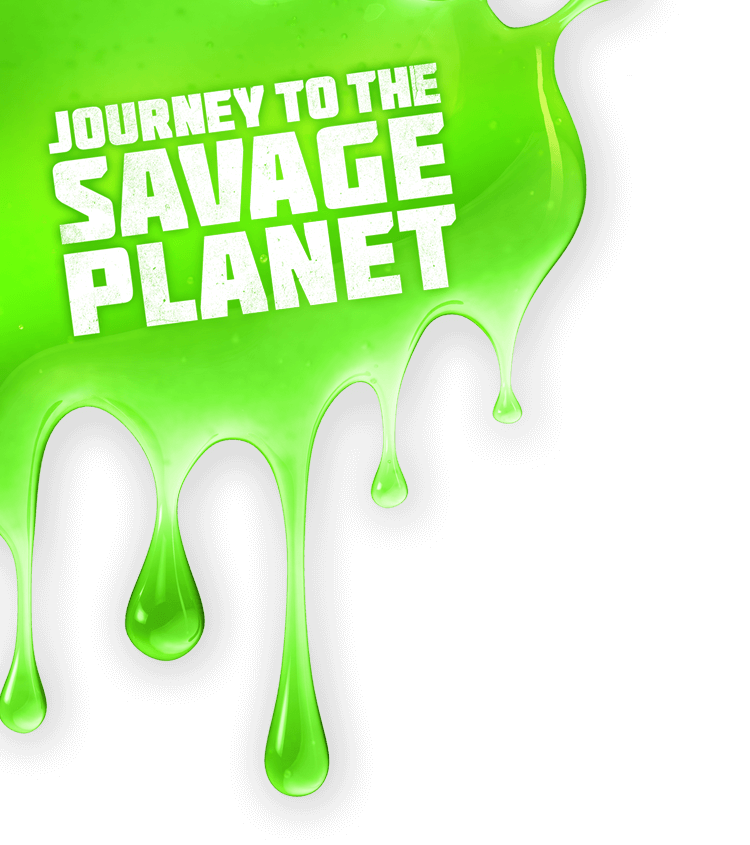Game Update (PC) — Direct X 12 Support
Greetings, explorer!
Today we’re deploying a helpful update that will add experimental Direct X 12 support for our PC player base. Depending on your hardware, use of Direct X 12 mode could result in a performance boost somewhere in the ballpark of 20 to 50%. Don’t say Kindred never does anything nice for you!
Please note that with DX12 mode you will only be able to run in Windowed Fullscreen and at your monitor’s native resolution. If you’d like to play on your high res monitor at a lower resolution, sit tight just a little longer while we prepare a resolution scale slider for a future update!
If you should turn on Direct X 12 and encounter an issue that prevents you from opening the game again, you can turn off DX 12 by navigating to AppData\Local\Towers\Saved\Config\WindowsNoEditor\GameUserSettings.ini and changing “bUseD3D12=True” to “bUseD3D12=False”
Once again, Kindred thanks you for your hard work and dedication to our noble cause. Now get back out there, kick some Pufferbirds, and help us usher in a new era of scientific progress!